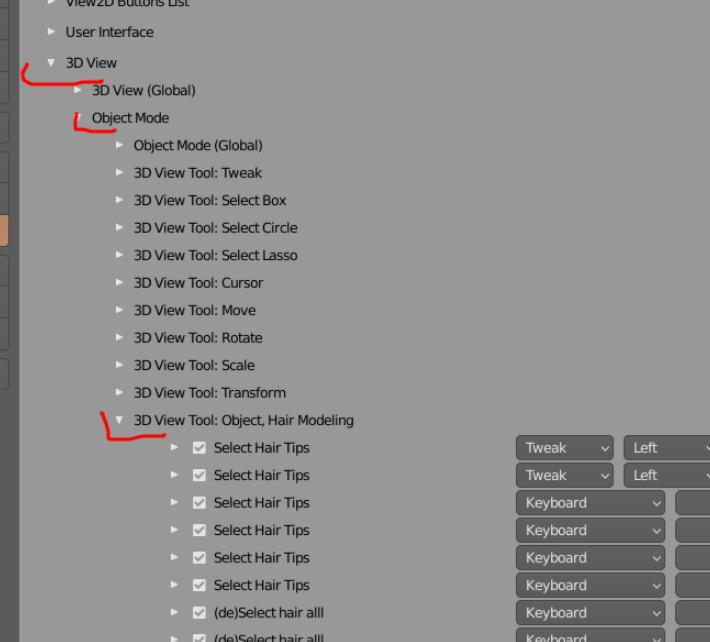FAQ¶
I get error when enabling add-on¶
There are different causes for this, but usually one of below solutions fixes the issue:
-
Try Restarting Blender
- sometimes it is all it takes
-
Make sure you are up-to-date
-
I need to use old Blender
- For Blender 2.92 and below you should use Hair Tool 2.27 (I forgot which is the lowest supported Blender version :/ )
- For Blender 2.93, 3.x and above use Hair Tool with the biggest version number (currently hair_tool_2.38 - 25 June 2022)
-
Remove Old hair_tool folder
- sometimes old files from previous Hair Tool version may give trouble after update, if they are not removed (auto-updater deals with this automatically)
- Hair Tool folder is placed in your addons directory
- remove hair_tool folder from your ./addons/ directory
- restart Blender
- install Hair Tool again from zip file - this usually fixes installation problems
-
Conflict with another add-ons
- If it still won't work, it is not often, but there may be conflict with another addon, or your blender setup may be corrupted.
- Try this: Restart Blender -> then use File menu -> Defaults -> Load Factory Settings -> enable Hair Tool now. If Hair Tool works now, then it means, that your old config was corrupted, or there was conflict with another addon
- If above helped, then you may need to set up your blender config from scratch.
Greyed out parameters panel¶
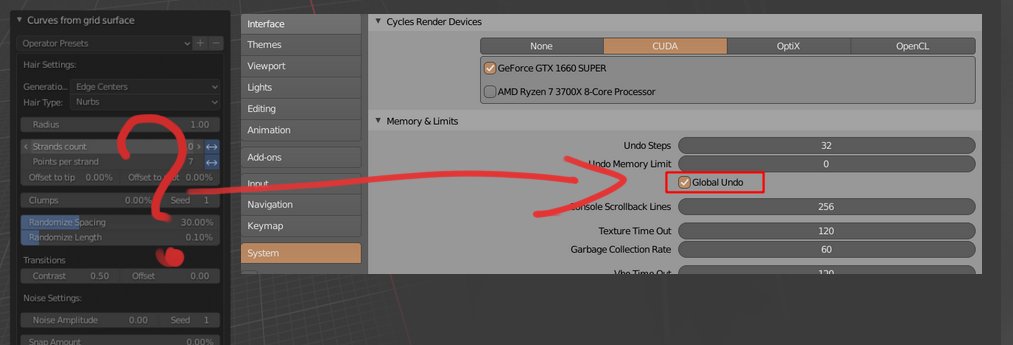 Go to Preferences -> System -> Enable 'Global Undo'. You may need to restart blender after saving settings. It looks like blender bug, and from time to time this option is disabled for no reason.
Go to Preferences -> System -> Enable 'Global Undo'. You may need to restart blender after saving settings. It looks like blender bug, and from time to time this option is disabled for no reason.
Hair UV operator can't be found in search menu¶
Since 2.24 version I added 'Hair UV' button to UV Image Editor header:
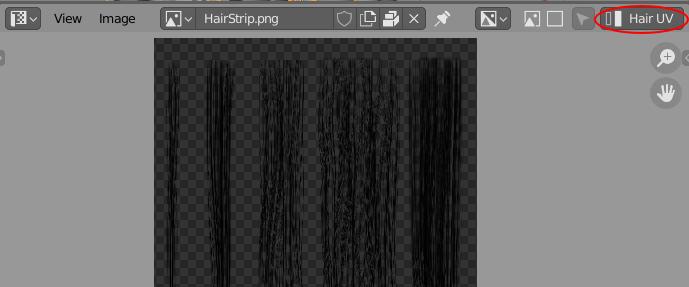 Unfortunately I'm not sure why this operator is missing from search menu for some people...
Unfortunately I'm not sure why this operator is missing from search menu for some people...
How do I export hair?¶
Hair generated in Hair Tool can be exported just like any other mesh (File -> Export -> FBX). Just make sure to convert Curves to Mesh hair first.
How do I export hair texture?¶
If you are using default Hair Tool hair material, then it is using just one texture - alpha mask. You can export it from UV Editor (or Image Editor) -> Image menu -> Save as:
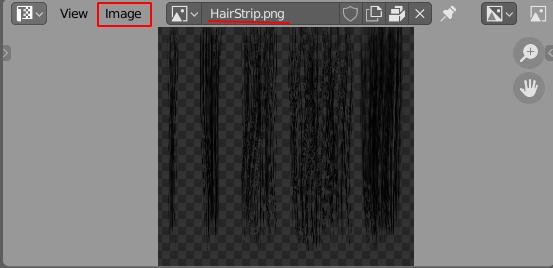
Note: Build-in HTool hair shader has complicated shader nodes setup, that allows them to look nice in Eevee. It is impossible to copy it to another game engines.
If you want to create more complicated setup, with multiple texture types, you should use Hair Baking scene, where you can set up you hair and bake them as images to target directory.
How do I animate Hair?¶
There is no one way to animate hair, but usually I recommend using simple softbody mesh as deformer for actual hair like it is shown in video below:
There is now built-in option to animate hair using Jiggle Bones see Animation
Error when using Curves from Grid surface¶
Make sure your source grid surface has proper topology.
Examples of bad topology:
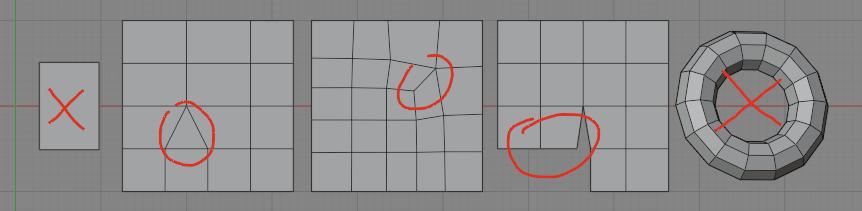
Note: First mesh is bad, because it has no subdivision. The last torus does not have any border edge that could be used as marker for roots of hair.
Examples of proper topology:
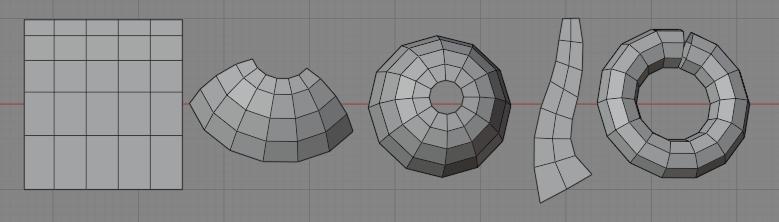
Note: Torus is ok, as long as you break one of loops, to create border edge.
How to assign UV to selected strand?¶
For selected strands you can use Set UV region
How do I change hair texture?¶
Changing hair texture is exactly the same as changing the texture of any other mesh:
- Select first material slot, and open Shader editor (see yellow boxes below)
- Find texture node and change the hair texture, to any other image you want (see red boxes on image below)
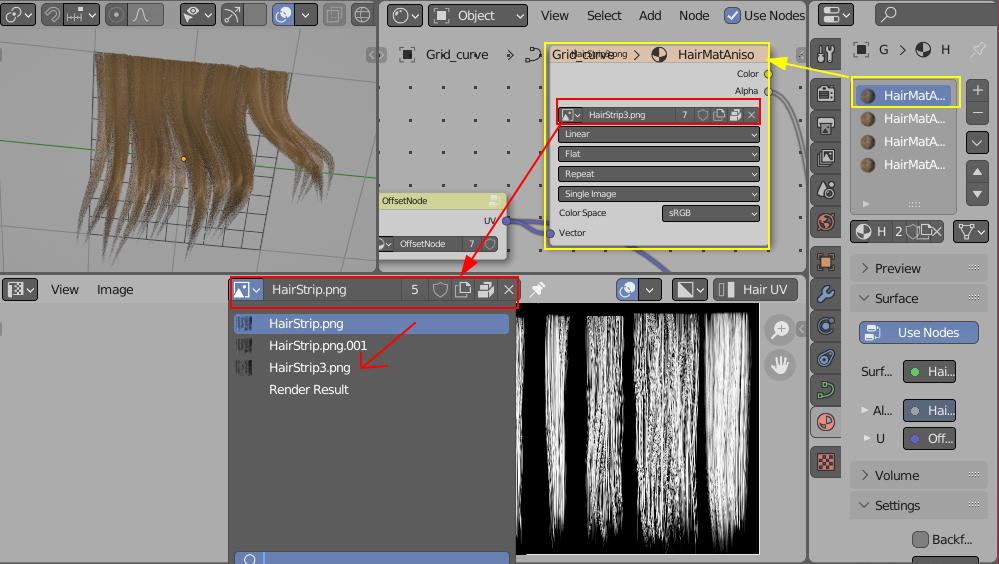 To avoid having to repeat these steps on all material slots use Material/UV refresh
To avoid having to repeat these steps on all material slots use Material/UV refresh
How do I change hair modeling tool hotkeys¶
Go to Edit menu → Preferences → Hotkeys and navigate to hair modeling category: