Mesh Ribbon operations:¶
Add Weights¶
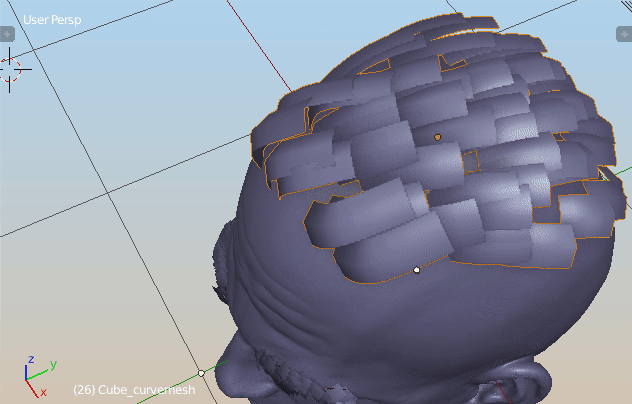 Add Ribbon Weights - create vertex weight gradient from strand root to tip
Add Ribbon Weights - create vertex weight gradient from strand root to tip
Generate gradient¶
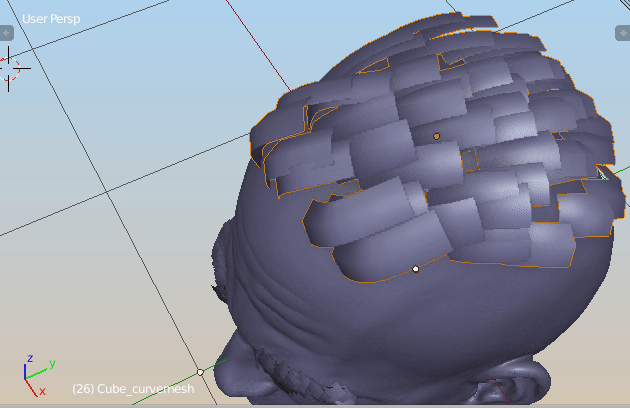 Add vertex colors gradient - create black and white color gradient from strand root to tip
Add vertex colors gradient - create black and white color gradient from strand root to tip
Bake AO¶
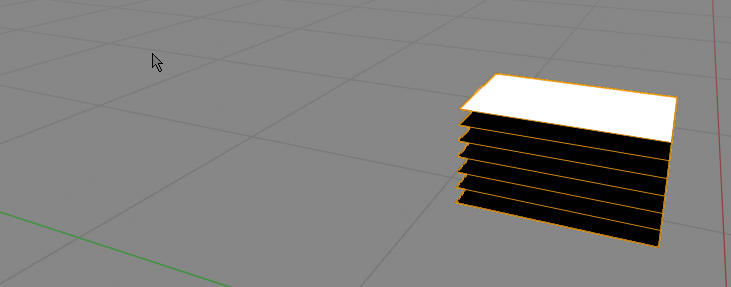 Bake AO to vertex color - you can set light transmission bounces, and select baking front/back faces or both
Bake AO to vertex color - you can set light transmission bounces, and select baking front/back faces or both
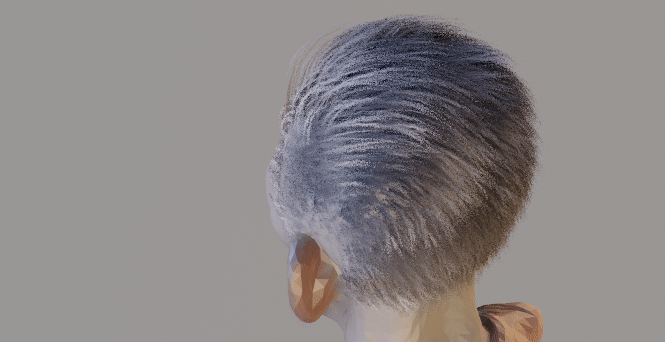 If you select multiple objects they will occlude the last mesh (good for receiving shadows from head to hair -> select head mesh then hair and bake)
If you select multiple objects they will occlude the last mesh (good for receiving shadows from head to hair -> select head mesh then hair and bake)
Generate random vertex colors¶
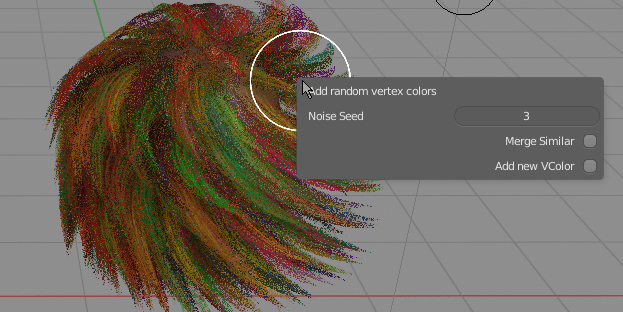 Add random vertex colors - assign different color for each mesh ribbon strand.
Add random vertex colors - assign different color for each mesh ribbon strand.
Note: I recommend Vertex Color Master addon for more detailed control over managing vertex colors on mesh (I added some features to VCMaster with Hair Tool in mind - more advanced color randomization per mesh island, drawing gradients)
Sample UV from Target¶
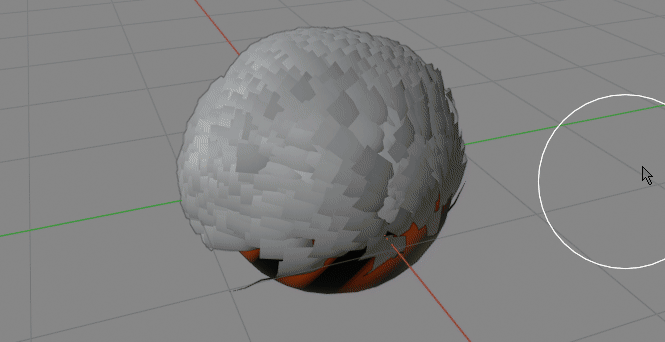 Samples UV from target object, and write it to new hair UV layer. Samples are placed at root of each haircard. With this new Uv you can sample color texture from character body
Samples UV from target object, and write it to new hair UV layer. Samples are placed at root of each haircard. With this new Uv you can sample color texture from character body
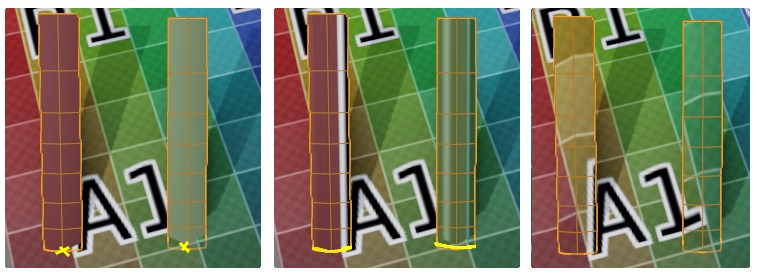 Sampling Modes (starting from left): root center, root profile, projected
Sampling Modes (starting from left): root center, root profile, projected
Sample Vert Color from Target¶
Same as Sample UV from target object, except it samples selected vertex color layer from target object (usually character body). Sampled Vert color can be then used to tint haircards color
Sample Weights from Target¶
Same as Sample UV from target object, except it samples target object weights. This way, after parenting hair to body armature, hair can follow target object animation
It supports same sampling modes as UV Sampling operator above.